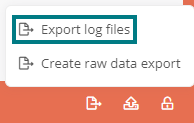Export log files in the SystemAdministration
If problems occur, you can export the logged actions as a zip file at SystemAdministration. The log files assist Aeneis support in troubleshooting.
See also: Alternatively, you can export the log files in the ServerAdministration. For more information, see Export log files in the ServerAdministration.
Instructions: